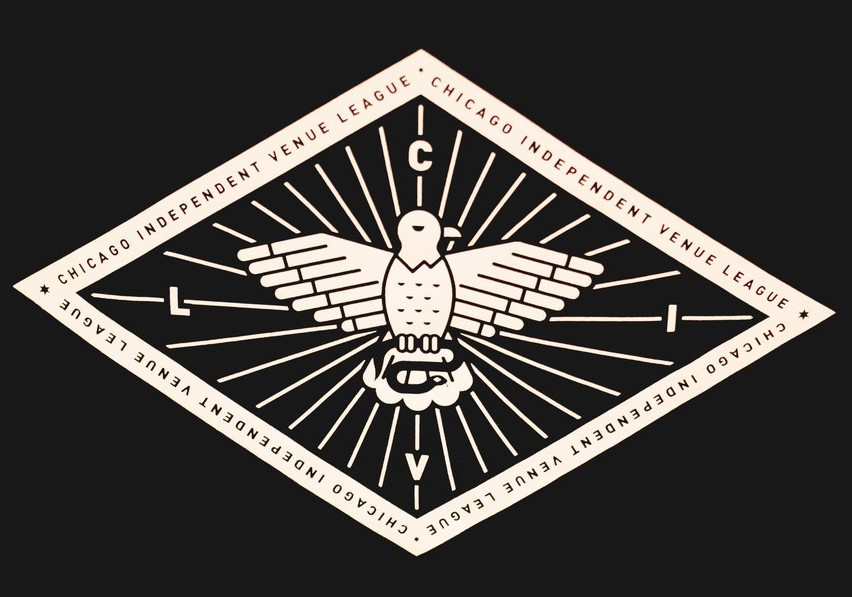4 Things to Know Before Developing Apps for Events and Conferences

Events and conferences tend to use a lot of paper for materials like agendas and registration packets. Thanks to technology, companies can support sustainability in the events industry via apps that alleviate such printing woes — not to mention the monetary cost of printing and reprinting materials due to inevitable changes.
Apps for events and conferences also give event organizers a tool to consistently reach and communicate with audience members, facilitate engagement, measure that engagement, and receive valuable feedback on the event. A conference event app can give attendees easy access to logistics like agendas and the layout of the event while providing a platform for speaker info and social interaction with other audience members.
Thanks to today’s digital tools, saving money and striving for sustainable event management doesn’t have to be difficult. In fact, these tools can encourage your attendees to be even more engaged than in years past.
Successful Mobile Apps for Events and Conferences
Our most recent app was for a pharmaceutical client’s national sales meeting. It was the company’s first experience with a custom event app, and users found the app to be helpful in finding their agendas and logistical information. Nearly 100% of the audience downloaded the app, with 651 attendees logged in out of 656!
We added in competition elements, and attendees were excited to have a space where they could be social and compete with one another. In a post-event survey, 89% said they would like to see ongoing gamification via the mobile app. More than 400 photos were added to the social feed, and attendees were on the app for about a minute per session.
This client’s first mobile event and conference app was a success because the company embraced a sustainable events practice that allowed attendees to interact with organizers and each other before, during, and after the meeting.
Before you can create your own conference event app, however, consider these four steps:
1. Decide between a custom-built or off-the-shelf app.

First off, you need to determine your budget, timeline, goals, and priorities for audience engagement. These elements will help you determine whether a custom app solution or a templated, off-the-shelf app will work. Use the chart below to compare the two options:
Custom App Considerations
- Can customize design and make app unique
- Can influence user experience
- Can identify and build in features to best meet needs; can add or remove features as needed
- Can influence creativity of development for games, activities, QA opportunities, etc.
- Can integrate third-party software like Urban Airship push notifications
- Development and wireframe effort can be costly
- Timeline for UX and development is significant
- CMS might not be as user-friendly unless defined to be
- Can account for any distribution method
Off-the-Shelf App Considerations
- Limited design flexibility (can change background colors, text colors, icons, and header graphics, but not much else)
- Built-in analytics and registration setup
- Fixed layout; features are limited to a predeveloped feature set
- Usually can frame in web functionality to add additional engagement (gamification, competition, surveys, etc.)
- Usually can’t integrate with third-party software
- Costs vary depending on the platform; costs usually include a yearly fee and a per-event fee (significantly less than custom)
- Time frame for production can be brief
- User-friendly CMS
- Apple is cracking down on approving templated apps and no longer allows for single events to be submitted; need to plan for workarounds and submit within a “shell”
2. Factor distribution and app review into your timeline.
If you’re submitting your software to Apple and Google’s app stores — as opposed to a private MDM — for distribution, allow for five days to review (including weekends). Budget time for your tech team or developers to make any adjustments if the app is rejected and requires resubmission. Make sure you also plan for any necessary security scans or legal reviews.
3. Test, test, and test some more.
Unless you know that your entire audience uses one type of device, such as a phone or tablet that your organization provides, you’ll need to test your app across multiple devices. Ensure you have a process and guidelines for recording feedback. Test Android and iOS at different times throughout development phases with different users — including your event organizers. Different users will notice and pay attention to distinct design, content, and functionality considerations, so you’ll want to gather diverse feedback.
4. Don’t forget analytics.
Have a metrics plan in place to report on engagement and feedback, whether that’s through Google Analytics reports or a Google Studio dashboard. Reporting and visualizing the return on investment and KPIs will prove the value of the app for your internal team or, if you’re in event planning, for your clients.
If you’re considering a green event management style for 2019 and beyond, then creating apps for events and conferences instead of relying on paper is the way to go. The preceding four tips should lay a solid foundation for your app development.
Worried you can’t do it alone? That’s why we’re here! Reach out to us, and we’ll help you get started.